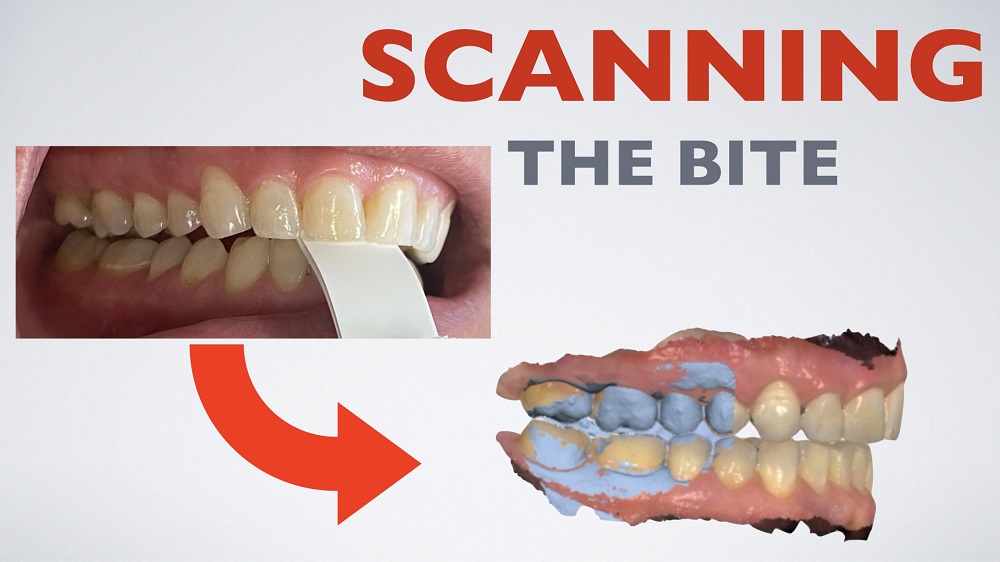Please see blog 1, 2 & 3 in this series for the rationale and appliance design choice when deciding on which type of appliance to make in the 3Shape Design Studio.
Capturing the bite when designing appliances in 3Shape Design Studio can save a ton of time if you know what you are looking for when scanning the patient with 3Shape Intraoral Scanner.
The first, and most common way, that dentists capture the bite is in maximum intercuspation (MIP). Asking the patient to bite down and grabbing the bite with the 3Shape Trios Scanner is a quick and simple way but can often result in the appliance needing adjustments on insert. Many patients, when asked to bite down, move their teeth around the bite ends up being inaccurate. If we are capturing the bite in MIP, I will ask the patient to close fully on their posterior teeth then remind them to “hold” this position while I scan the bite to prevent them from moving their teeth around. We use MIP for simple scans or if I want to look at the models without fabricating any appliances but if I am about to design some sort of appliance for the patient, I will likely capture the bite in one of the following ways.
USING A LEAF GAUGE
If I simply want to seat the condyle fully in the fossa, I will use a leaf gauge to deprogram the elevator muscles then capture the bite in this position, which allows me to build the appliance with the condyle fully seated. This is only done with clenchers (see blog 2 in this series for more on this type of appliance) and can save a lot of time on the insert appointment as there are very few if any adjustments needed when the bite is captured in this way. Using a leaf gauge can also find posterior inferences that cause a slide from CR to MIP and if the slide is significant, this will also help you predict other issues related to the second or first molar if these need to be restored.
When designing appliances with a specific thickness, the leaf gauge bite can be invaluable as it positions the mandible in the exact dimension you want it to be when patient bites down on the appliance. If this is my desired outcome, I will use the leaf gauge to open the bite to a specific vertical, then capture the bite with the leaf gauge in place with the 3Shape Trios intraoral scanner. The 3Shape Trios dental scanner is great at capturing the exact bite position, and copy this 3 dimensional mandible placement precisely so your appliance fits exactly as you want it to.
Designing the appliance in the 3Shape Splint Studio software becomes super easy as there is no need to “open” the bite if you captured the vertical with the leaf gauge as described above. You simply raise the occlusion where you want it to the opposing and send to print in your 3D printer. I use the Formlabs 3D printer in my practice to quickly and efficiently print all types of appliances on a daily basis.
See blog 5 in this series for TMD patients and appliances indicated to treat the more challenging cases.